KEYNOTE
Magic Move on Keynote (1:54)
Saving Keynote to Google Drive (1:51)
Break Apart Shapes in Keynote (2:00)

Make images appear to move in slideshow presentations.
Break Apart Shapes in Keynote (2:00)
Saving Keynote to Google Drive (1:51)
Break Apart Shapes in Keynote (2:00)

Using the Apple shapes, you can break them into pieces, resize, color, or delete them to fit your needs or project.
Saving Keynote to Google Drive (1:51)
Saving Keynote to Google Drive (1:51)
Saving Keynote to Google Drive (1:51)

Save your Keynote to Google Drive, making it accessible to other devices.
Instant Alpha (1:26)
Image Wrapping (1:51)
Saving Keynote to Google Drive (1:51)
Instant Alpha works the same in Keynote, as it does in Pages. Take out and delete any color you want out of your image.
Image Wrapping (1:51)
Image Wrapping (1:51)
Image Wrapping (1:51)

Have your text wrap tightly to your images or shapes, and look like it fits perfectly.
Watermark (1:43)
Image Wrapping (1:51)
Image Wrapping (1:51)

Although this Intro was created in Pages, the process is the same. Any image can be formatted to appear as a watermark.
Formatting Pictures into Shapes (1:09)
Open a Keynote in Google Classroom (1:04)
Open a Keynote in Google Classroom (1:04)

You can format any picture into one of the shapes available from Apple.
Open a Keynote in Google Classroom (1:04)
Open a Keynote in Google Classroom (1:04)
Open a Keynote in Google Classroom (1:04)

Using Google Classroom, you can share Keynote presentations with your students and have them edit it.
TECH IN TWO
Copyright © 2021 Tech in Two - All Rights Reserved.
Powered by GoDaddy
Cookie Policy
This website uses cookies. By continuing to use this site, you accept our use of cookies.
